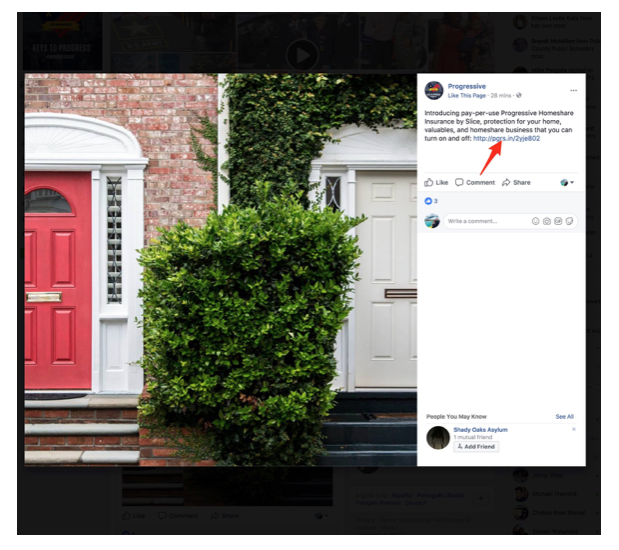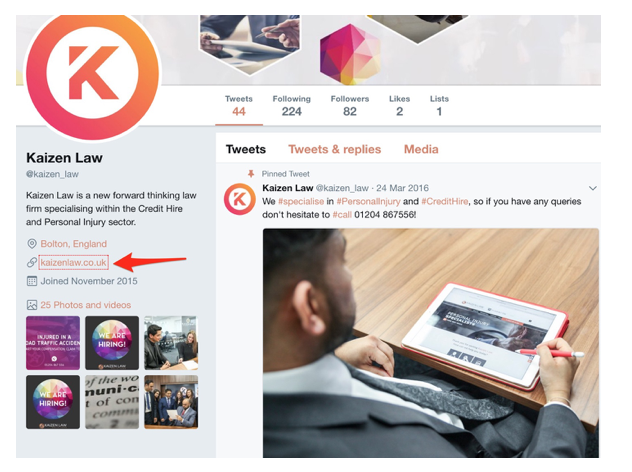If you subscribe to the “old school” rules of SEO, you’re probably operating under the conception that social media backlinks are a waste of time.
Since they’re no-follow (search engines claim they don’t count them), there’s no point, right?
Wrong.
While social media backlinks won’t raise your law firm’s ranking in the same way that more traditional backlinks would, there’s no denying the power of social media.
Social media is where people ARE.
And if you don’t make building social media backlinks a priority in your overall marketing strategy, you’re missing out on connecting with a huge audience of potential clients for your practice.
Obviously, adding links to social media posts is an easy way to build backlinks.
But today, we’re going to talk about the not-so-obvious ways to build social media backlinks to your law firm’s website.
Here are all the places on social media you can – and should – build backlinks to your practice:
Building Facebook Links
All Your Facebook Profile and Page Posts
As mentioned, you already know that you can add links to your specific Facebook posts. But what if you don’t have anything specific, like an article or blog post, to link to?
Thanks to a change in the algorithm, Facebook now links any and all references to domain.com.
Which means that anytime you post on Facebook, regardless of what you’re posting, you should add a link to your law practice’s website.
You can link your domain when you post a quote from one of the partners from your firm, when sharing your firm’s annual report, or when sharing an outside article on a hot law topic you think potential clients would be interested in.
You could even use your website link similar to an email signature and attach it to the end of every post to your Facebook wall.
That way, anytime a potential client sees one of your posts, they can easily click the link and check out your firm’s website.
Your Personal and Professional About Tabs
The About tab on Facebook is another great opportunity to add your firm’s website link.
Obviously, your website should be listed on your professional about tab, but you can also add your website link to your personal about tab – and have the other attorneys in your practice do the same.
For personal pages, you can easily add a website link under “Contact and Basic Info” on your About tab.
Just make sure you mark the field as public so anyone who stumbles on your page can see the link – whether they’re connected to you on Facebook or not.
On your professional page, there’s even more opportunities to showcase your website link.
You can also put your homepage link in the paragraph describing your practice, and under the “website” section include a link to a landing page specifically designed to capture leads and new clients.
Facebook Buttons
You can also adjust the buttons on your professional Facebook page to include a link and drive traffic to your site.
Your page button is the large blue button that shows up under your cover image.
To make changes, just hover over the button until a drop-down menu appears and choose the “edit button” option. From there, you can add a link back to your law firm’s website.
Photo Descriptions
When someone clicks on one of your photos on Facebook, they’re taken to a lightbox of that photo with a photo description on the right side of the screen.
These photo descriptions are a great place to add a link, whether it’s to your homepage, a page describing a specific service within your practice, or an opt-in page to collect potential client’s contact information.
You’ll definitely want to add links to the photos your potential clients are most likely to view (like your profile picture and cover photo), but you should consider every photo you post an opportunity to get another backlink.
Building Twitter Links
Website Field
This one is obvious, but it’s worth mentioning – when you’re setting up your law firm’s Twitter profile, don’t forget to add your website to the website field. That way, your site will appear as a clickable link on your Twitter profile.
Bio
Your Twitter bio is the opportunity for you to introduce your law firm and practice to potential clients. It’s also a great opportunity to add a link to your website.
The benefits of adding a link to your Twitter bio is two-fold; clearly, the link will be visible to people who visit your profile, but bios also come up in Twitter search results, which means your website link will get in front of more potential clients during the search process.
You’ve only got 160 characters to work with, so to keep link characters to a minimum (and ensure there’s plenty of space for the actual bio), you’ll need to use a link shortening program (like bit.ly or snip.ly).
Media Tweets
Anytime you share any form of media on Twitter, like a photo or video, you should include a link.
Similar to Facebook, anytime a Twitter user clicks a photo or video, they get a lightbox with a description – and if you want to drive traffic back to your law firm’s website, that description needs to include a link.
Building LinkedIn Links
Contact Info
Seeing as how LinkedIn is a network of professionals, it can be a great place to drive both industry connections and potential leads for your law firm, so it’s definitely a platform to take advantage of.
Your profile page is the obvious place to start building backlinks.
LinkedIn allows you to add up to three links to your contact tab, which users can see at the top of your profile for users who aren’t logged into the platform.
Be sure to utilize all three opportunities and switch up both the links and anchor text to drive traffic to multiple areas of your law firm’s website (like your About page, your opt-in page, and your blog).
Projects and Publications
There are additional opportunities to build links for users logged into LinkedIn, like the projects and publications section.
Your law firm – and your law firm’s website – can certainly be considered a project, while the publications section is a great place to highlight your best blog posts or articles.
Both sections present an opportunity to drive potential leads straight from LinkedIn to various areas of your firm’s website.
Company Page
Your company page is another obvious opportunity to build some backlinks.
On LinkedIn, you can add your website url as part of your basic company information. You can also build “showcase” pages that highlight different services within your firm (and include a URL to the corresponding page on your website).
LinkedIn Groups
If you create and own a group on LinkedIn, you can also add your website link to the group page and to group announcements (which automatically emails each member of the group).
While you might not have considered creating a LinkedIn group targeted towards lawyers, it could be a great way to generate backlinks and connect with other professionals.
Building YouTube Links
About Page
If you decide to create video content for your law firm, creating a YouTube channel is another link building opportunity.
Adding a link to your about page is a must; not only will it display when people read your description, it will also pop up underneath your header image when people land on your YouTube channel.
Video Description
Just like Facebook and Twitter have photo description, YouTube has video descriptions. And just like you want to use photo descriptions as a way to build links to your law firm website, the same applies for video descriptions.
In order to make sure your links don’t get lost in a sea of description text, keep your video descriptions short and include the link in the first 50 words.
Don’t forget to track your links
In order for you to know which social media sites are the most successful lead generators for your law firm, you need to track your links.
You can use UTM parameters and Google Analytics to track your social links and see where your traffic is coming from (On Google Analytics, you can find this information by going to Acquisitions > Campaigns > All Campaigns).
However, UTM links are long, so if you’re going to be posting on sites that limit post length, like Twitter, you’ll need to use your preferred link shortening program in order to keep your post within the platform’s character limit.
Social media presents a huge opportunity to drive qualified traffic and leads to your law firm’s website via backlinks. So get out there and start building!